Do you sometimes wish you had more than one email address? One for your newsletters, another for your online billing, maybe one for those junk emails or one just for family? eZe-Talk Email/Webmail services can create up to 5 email addresses.
You can create one for your personal use, for example, you can create two personal email accounts:
- John.Smith@talknsurf.co.uk
- myonlinebills@talknsurf.co.uk
John Smith could be your personal email for family and friends whilst your other email address myonlinebills@talknsurf.co.uk be used for your bank or your bills and password reminders – keeping your personal emails separate from your household bills and lowering the chance of spam or junk emails.
To create your email address, you need to go to your eZe-Talk Dashboard.
If you are an talk-and-surf customer, your dashboard can be found on: http://dashboard.eze-talkandsurf.co.uk/
If you are a talk-n-surf customer, your dashboard can be found on: http://dashboard.eze-talknsurf.co.uk/
Once you have logged in, on the top, there are 3 options, choose Email:
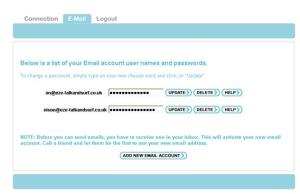 The screen above is what you should see – there are two email addresses already created in the screen above and the passwords are not shown in dot form only.
The screen above is what you should see – there are two email addresses already created in the screen above and the passwords are not shown in dot form only.
To add a new email address, just press “add new email account”. It will ask for a name for the email address and also a password.
Once it’s done, hit OK and you will come to the screen above again and you will see a new email address in your choices! If you want to change the password, simply delete the dots in the email address of your choice and press update.
After that, simply log out and you have created your own unique email address with your eZeTalk Email/Webmail service.
Remember, before you can use it, you will need to send an email to that address first! Otherwise, you won’t be able to access it and no one can send emails into it.



